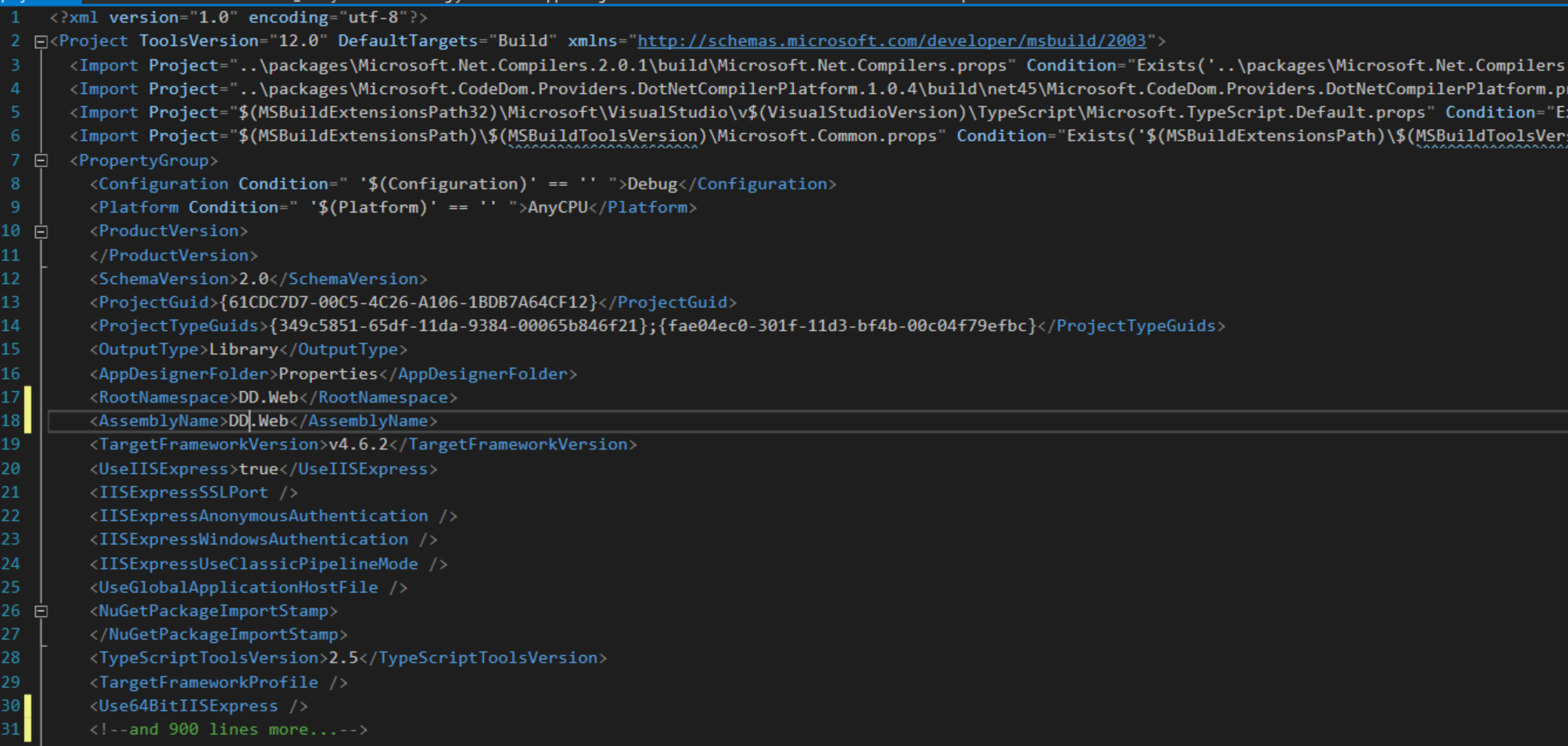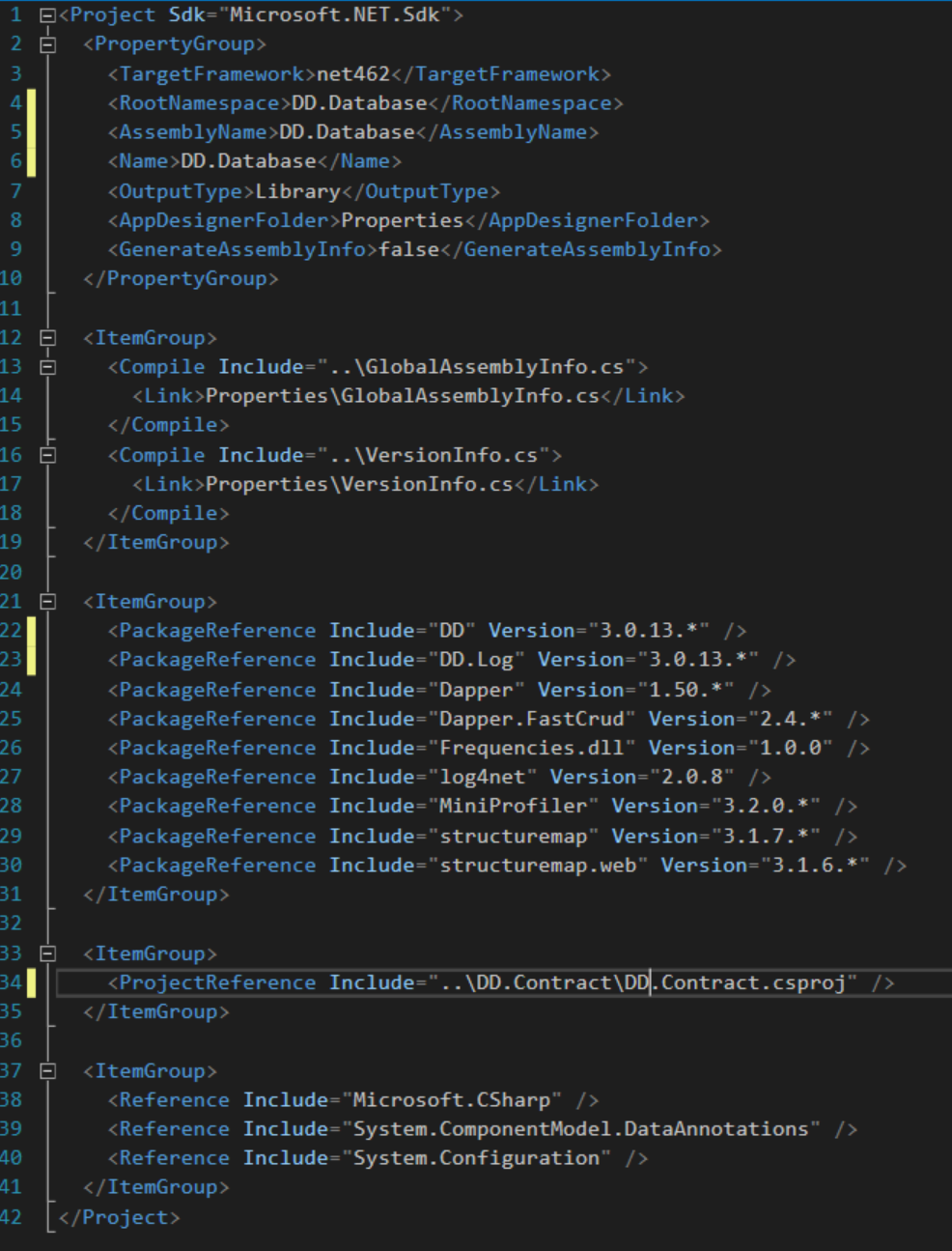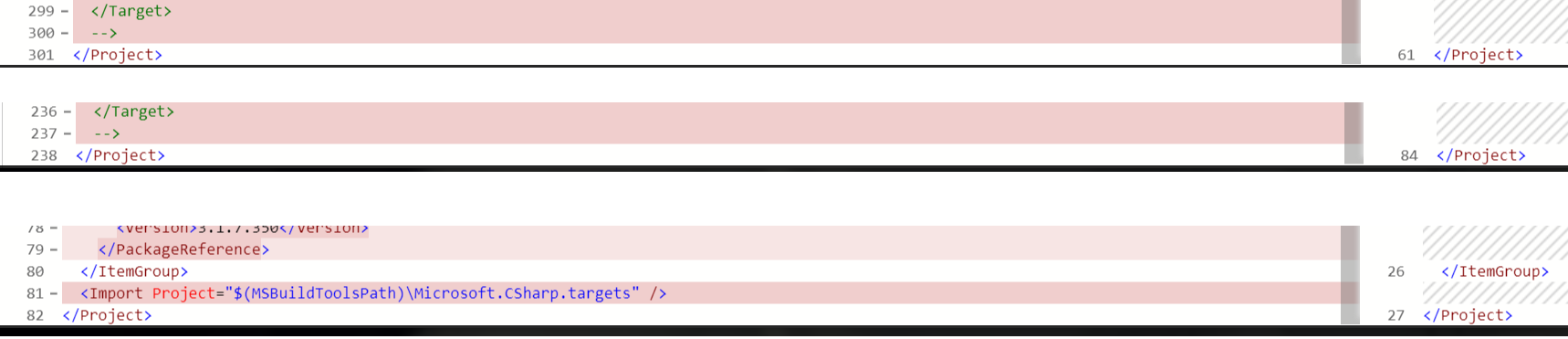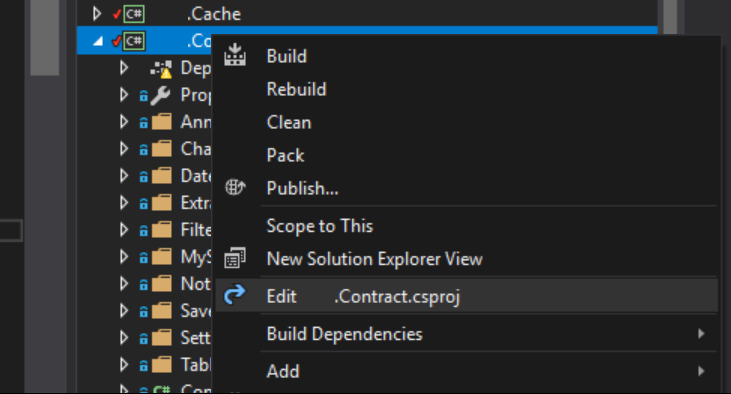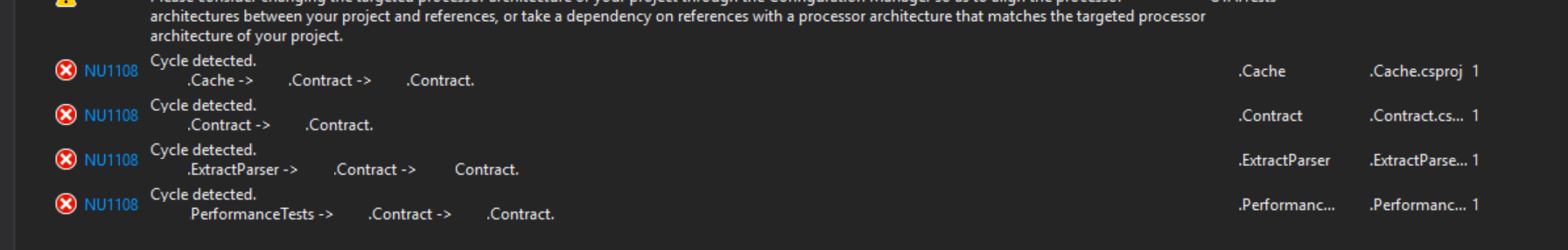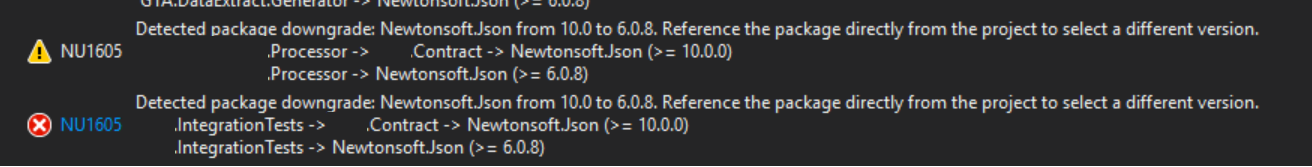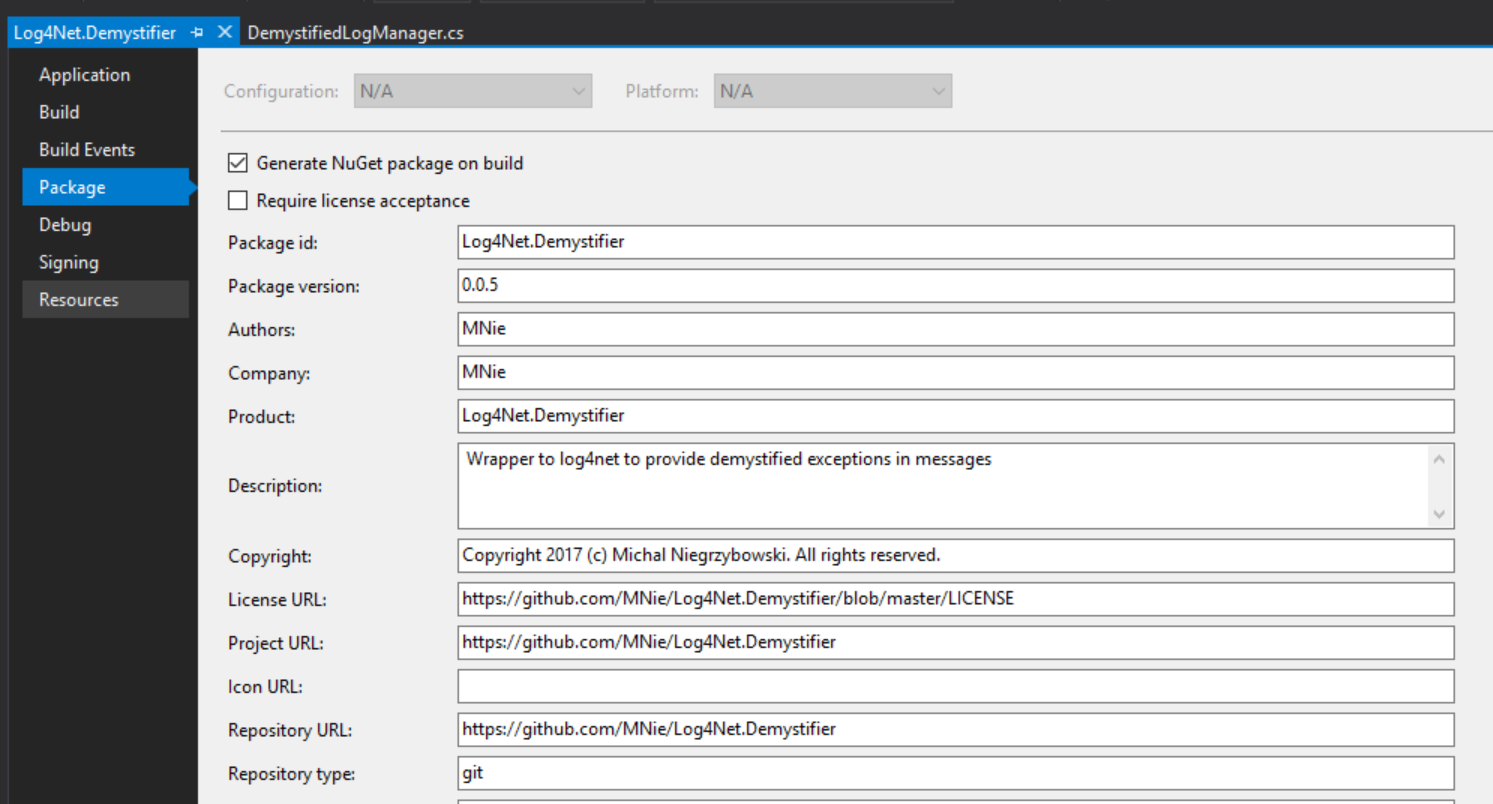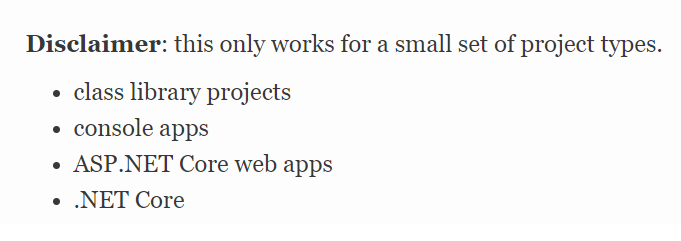1:
2:
3:
4:
5:
6:
7:
8:
9:
10:
11:
12:
13:
14:
15:
16:
17:
18:
19:
20:
21:
22:
23:
24:
25:
26:
27:
28:
29:
30:
31:
32:
|
<Project Sdk="Microsoft.NET.Sdk">
<PropertyGroup>
<TargetFramework>net462</TargetFramework>
<RootNamespace>DD.Database</RootNamespace>
<AssemblyName>DD.Database</AssemblyName>
<Name>DD.Database</Name>
<OutputType>Library</OutputType>
<AppDesignerFolder>Properties</AppDesignerFolder>
<GenerateAssemblyInfo>false</GenerateAssemblyInfo>
</PropertyGroup>
<ItemGroup>
<Compile Include="..\GlobalAssemblyInfo.cs">
<Link>Properties\GlobalAssemblyInfo.cs</Link>
</Compile>
<Compile Include="..\VersionInfo.cs">
<Link>Properties\VersionInfo.cs</Link>
</Compile>
</ItemGroup>
<ItemGroup>
<PackageReference Include="Util.Lib" Version="1.0.0.*" />
</ItemGroup>
<ItemGroup>
<ProjectReference Include="..\OtherProjectInSln.csproj" />
</ItemGroup>
<ItemGroup>
<Reference Include="Reference to some windows libs />
</ItemGroup>
</Project>
|